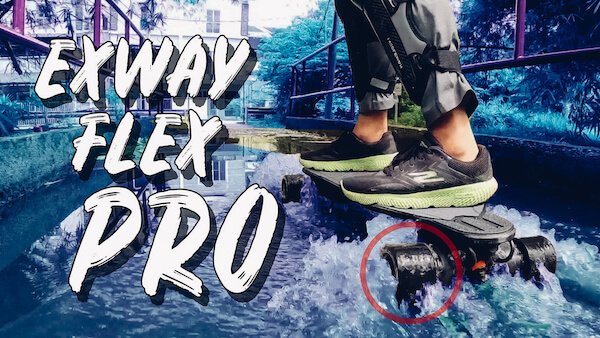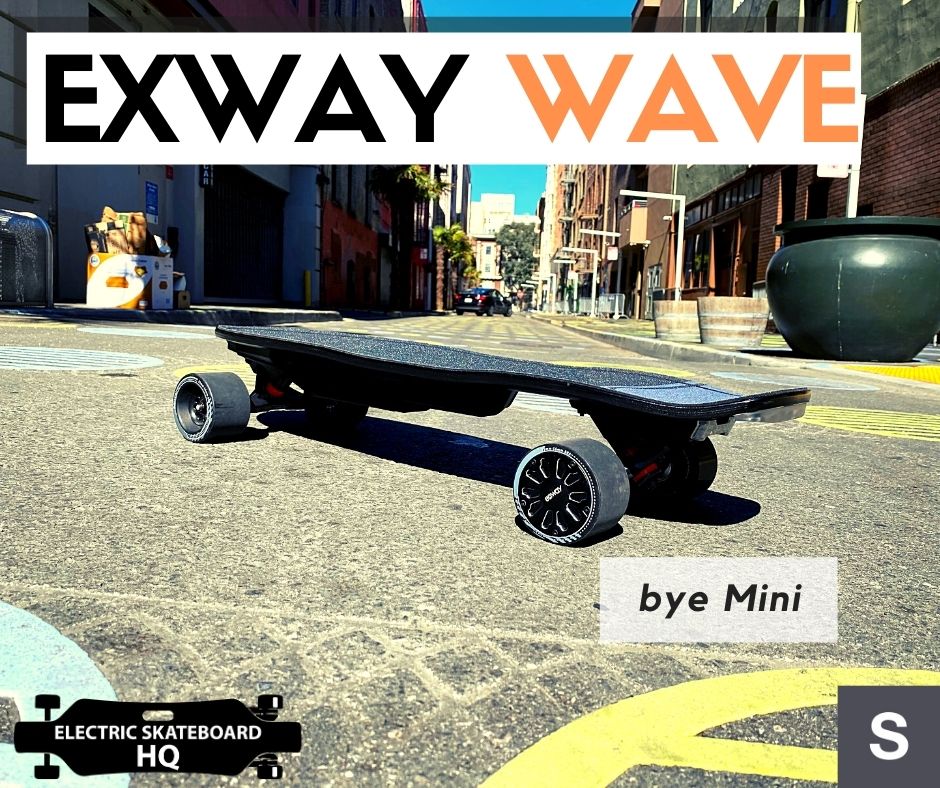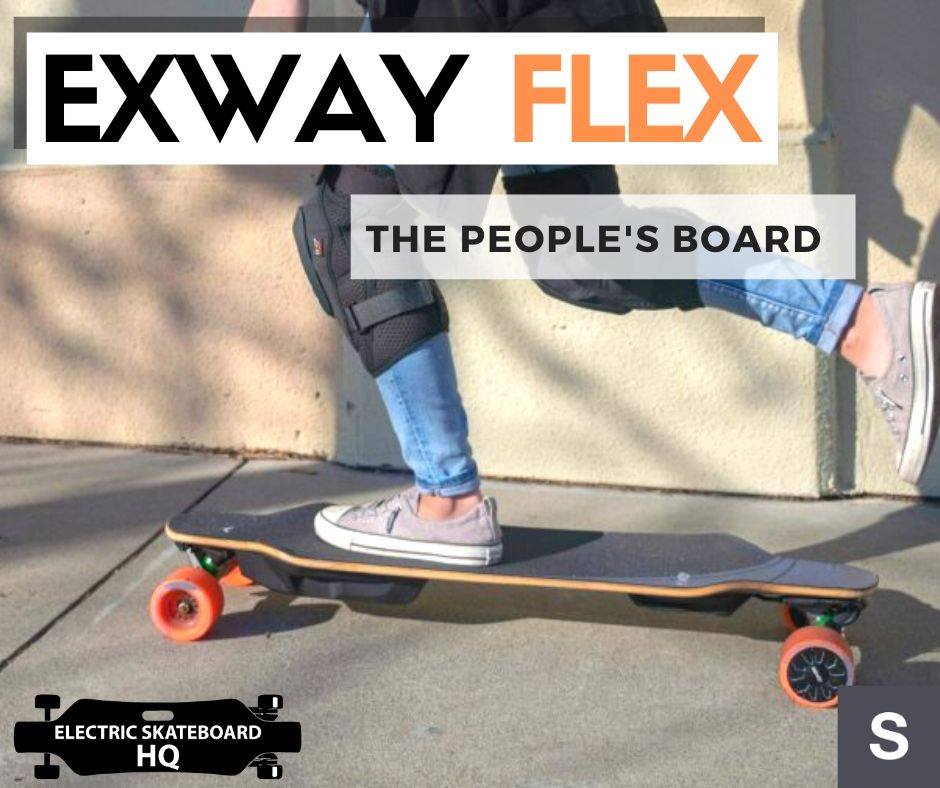Sometimes you want to make a wave, sometimes you just want to make a Ripple.
Today, we’ll be reviewing the Exway Ripple, a very portable, even air travel-friendly mini board for under $400. It has pretty underwhelming specs even for a $349 board, but reviewers all seem to like it, and we are curious to understand why.
Exway Ripple Specifications:


| Price | $349 |
| Battery | 99Wh Travel Edition battery ($349)159Wh Cruiser Edition battery ($469). |
| Controller | 10s LingYi ESC |
| Top Speed | 16mph (25kph) |
| Range | 7.5 miles (12 km) for Travel Edition battery 11.2 miles (18 km) for Cruiser Edition battery |
| Deck | 30.7 ‘Flexy’ bamboo, maple and fiberglass composite |
| Motor | Dual 672W Hub drive motors |
| Net Weight | 13.1lbs (5.9 kg) |
Deck: 30.7 ‘Flexy’ bamboo, maple and fiberglass composite



Starting with the deck, the Ripple has a wide concave deck constructed of tough composite material made of maple, bamboo, and fiberglass. We love the RGB lights under the deck and the sleek, minimal grip tape design. It features amazing decorative LEDs at the side that indicate the battery level and brake lights that blink like a car.
ESC and Remote: 10s LingYi ESC


Moving onto the ESC, with the 10s Lingyi ESC on the Ripple, this is Lingyi’s first appearance in the Exway line. The 10s Lingyi ESC comes with 4-speed modes and is paired with the generic Lingyi remote which has an OLED display to show the speed, battery, and other info.
Battery: Travel Edition (99Wh) and Cruiser Edition (159Wh)


As for the battery, the Ripple comes with two swappable batteries. The travel edition 99Wh battery complies with FAA and other aviation regulations so you can take it to the skies. And the 159Wh cruiser edition, which is still allowed in carry-on baggage with airline approval as most airlines have a limit of up to 160Wh. But even so, some airlines may have their own regulations when it comes to carrying Lithium-ion batteries so be sure to check your airline before traveling.
We thought the battery was hot-swappable like the Exway Wave, but it isn’t. You need to remove 9 screws to swap the battery so carrying extra battery in the backpack for extra range is not an option here.
Read our review of the Exway Wave here!
The marketed range of the Ripple is 13.5 miles or 18 km with the cruiser edition battery and 8 miles or 12 km with the travel edition battery. In our tests, we were able to travel 8 miles or 13 km at high speed using the Cruiser Edition battery, with a rider weighing 154 lbs or 70 kg. The range of the 99wh travel battery is either 6 miles or 10 km, which is a pretty limited range, to be honest, but that’s what you can expect from a battery this small. It’s advertised as a last mile solution as most people walk a mile after their main mode of transport to get to their final destination and eskates like these are a perfect alternative when commuting between college classes, getting to a bus stop, or even a quick trip to the corner shop.
And when worst comes to worst, it is a hub board so you can kick-push if you completely run out of juice.
Motor: Dual 672W Hub drive motors


The Exway Ripple uses a hub motor drive at 672W max power, which is marketed with a top speed of 16 mph or 25 kph, which means it’s definitely not built for speed but for casual cruising or beginners. But this makes it too slow for shared roads so you’re going to have to use it on pavements and sidewalks only. Surprisingly, when we took it to the road, we managed to hit 20 mph or 32 km/h, which still isn’t that fast but definitely exceeded the advertised top speed. I am guessing that Exway understates its top speed in order to comply with regulations some countries have. For instance, Singapore has 16mph or 25 kph as the speed limit for PEV.
Truck And Wheels: Reverse Kingpin Trucks And 77mm Polyurethane Wheels



For the trucks, Exway decided to equip Trist 7″ Reverse Kingpin trucks on the Ripple, which sets the Ripple apart from other $400 boards that typically use a cast truck. The back trucks of the Ripple also are made to look much better than most off-the-shelf hub trucks, in which its motors are typically screwed onto a pseudo truck. However, Exway came up with a smarter concept to have the truck’s axles inserted straight into the hub motor wheels, tucking the motor wires away and giving the Ripple a more traditional look.
In general, the trucks on the Ripple are excellent, but for a budget-conscious consumer, this might be overkill because even generic back trucks have shown to be reliable and sturdy enough, and since the Ripple’s power is limited, a reinforced truck is unlikely to be necessary. However, Exway Ripple is not about value for money; rather, it’s about refined quality, and this is just one example of that.
As for the wheels, we believe that Ripple’s tiny 75mm polyurethane wheels are the board’s biggest drawback and a deal-breaker for many. Nowadays, it’s uncommon to encounter boards with wheels smaller than 90 mm, and for good reason. Your ride is essentially limited to sidewalks and well-paved roads with 75mm wheels. Riding over rough asphalt for even a mile would be unpleasant.
Specs Summary – the Exway Ripple is not very competitive:



As you can see, Exway Ripple is a lot more polished than your typical $400 board but comes with much lower specs. We expect a $400 board to have at least a 10s2p 144wh battery and a 25mph or 40kph top speed, and even with promotion prices, Ripple will never compete with similar-priced competitors in specs.
When you compare it to the Meepo Atom 216Wh battery and its top speed of 29 mph or 47 kph, you can see that the stats differ significantly.
Read our review of the Meepo Atom here!
Our expectations for a $400 board are exceeded by the integrated lights and forged trucks. We also really value its exceptionally lightweight—just 13,1 lbs. (5.9 kg)! You will have to construct your own shortboard, as we did with our Orbiter Shrink a few years ago if you want a good one that is any lighter.
Riding Experience on the Exway Ripple



Like a surf skate with surf trucks that allow for sharp turns, the Exway Ripple is an incredibly fun board to ride on smooth roads and pathways. It will wobble a little if you try to ride it straight, so you have to go with the flow and carve things to keep it steady. The deck has a great size, a good tail, and a nice concave. It feels wider than it is, even though it is only 30″. It’s entertaining to use the kicktail, and if we had the skills, we could definitely use Ripple for tricks.
The LingYi ESC performs admirably in terms of speed control. When combined with relatively weak motors, LingYi ESCs were still flawless even years ago, when they still trailed Hobbywing ESCs in terms of smooth speed control. Since Exway Ripple has a tame motor and LingYi ESC has advanced to the point where it performs on par with Hobbywing ESC, it should come as no surprise that the speed control is incredibly smooth and intuitive.
Clearly, Exway Ripple lacks strength and speed. If you dare to join group rides with it, you will be left behind due to its top speed of 20 mph (32 kph). Although it isn’t really fast, riding on it feels very quick and agile.
Although the motors are strong enough to get me up most inclines, I wouldn’t trust them to get me up anything very steep. Keep to flat, well-paved roads and imagine it as a motorized surf skate.
The Verdict – Is Exway Ripple good?



Exway Ripple is a niche product that everybody can just look at and instantly know if it’s for or not for them.
For instance, Exway Ripple is designed for skaters who make fun of us eskater for our heavy boards, 105mm wheels, and incapacity to ollie up a curb. The board is the most agile and portable available, and its lightweight design should allow it to perform all skate tricks.
Exway Ripple is an enjoyable and useful electric surf skate with a long list of features that are off-limits for those of us who aren’t skilled at ollies. 75mm hub motor wheels are not the right choice if you ride on rough terrain. The larger 159wh battery may not be sufficient if range is a concern. If you need torque or speed, Ripple will be too weak.
But if you live in a place with good public transport or are traveling somewhere with good pavement, the Exway Ripple is the board you should get. A 15 mph speed limit on the sidewalk doesn’t affect the board’s maximum speed, and its agility makes it easier to maneuver among other pedestrians. It always makes sense to trade off extra battery for less weight if you know you will need to carry the board with you for portions of the trip.
If you are interested in buying the Ripple be sure to check out our affiliate discount link here and use code: “ESKATEHQ” to receive $5 off during checkout.
It will help you get a small monetary discount and help us out too. On top of that, you’ll be tagged as an Electric Skateboard HQ customer and probably be treated better. Cheers!